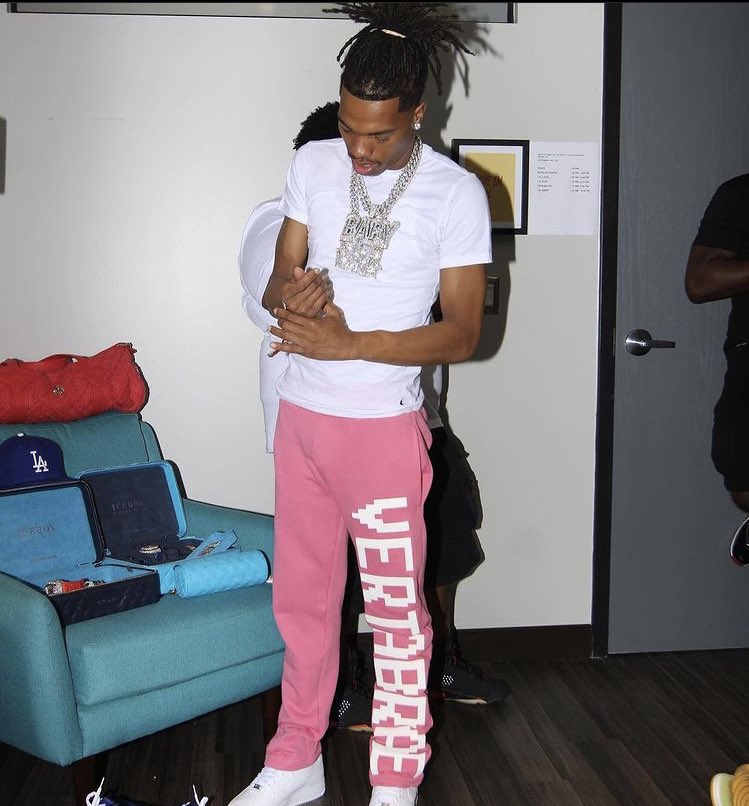In 2025, web performance and mobile optimization are crucial for delivering a top-tier user experience. According to Google, mobile searches account for more than 60% of all web searches. Furthermore, sites with faster loading speeds have seen up to 30% higher conversion rates. This is where AMP (Accelerated Mobile Pages) comes in. By making your website faster on mobile devices, you improve both user engagement and search engine rankings.
Migrating an existing website to AMP can be a complex task. It’s a technical process that requires careful planning, precise execution, and a solid understanding of AMP principles. If you are considering this migration, hiring expert AMP developers can be a wise decision to ensure the process runs smoothly.
This step-by-step guide will walk you through the entire process of migrating your existing website to AMP, providing insights into what you need to do, what to expect, and how to tackle potential challenges.
Understanding AMP: Why Migrate?
Before we jump into the migration process, let’s understand the importance of AMP. AMP is an open-source framework designed to create faster web pages. By prioritizing mobile performance, AMP strips away unnecessary elements and scripts, simplifying the webpage’s design and content. Here are some key benefits of AMP:
- Faster Load Times: AMP pages load faster on mobile devices, reducing bounce rates and improving user satisfaction.
- Improved SEO: AMP pages are more likely to appear in Google’s “Top Stories” carousel, leading to higher visibility.
- Enhanced User Experience: Simplified design elements make for a smoother browsing experience on mobile.
- Better Conversion Rates: Websites that load faster tend to have higher conversion rates.
Step 1: Assess Your Current Website
Audit Your Existing Site
Before diving into the technical aspects of migrating to AMP, you need to assess your existing website thoroughly. Start by conducting a complete audit of your current website to understand its structure, content, and performance. This will help you determine which pages should be migrated to AMP and how to approach the migration process.
Key components to evaluate during your audit:
- Page Speed: Identify slow-loading pages and analyze why they are slow.
- Mobile Optimization: Check if your website is already optimized for mobile or if there are areas to improve.
- Content Types: AMP is not suitable for every type of content. Make sure you know which pages are worth migrating.
Identify AMP-Compatible Content
Not all content on your website is suitable for AMP. Pages with heavy multimedia content or complex interactive features might not benefit as much from AMP. These include:
- Large images or videos
- Complex JavaScript elements
- Forms that require custom validation
For instance, an ecommerce page with dynamic product filters and a live chat might need adjustments to work within AMP’s limitations. On the other hand, news articles or blog posts are generally easier to migrate.
Step 2: Prepare Your Website for AMP
Once you’ve assessed your website and identified which pages to migrate, it’s time to start preparing your site. Here’s what you need to do next:
Implement AMP-Compatible Design
AMP focuses on speed and simplicity. As such, you’ll need to modify your website’s design to fit AMP’s restrictive guidelines. This may include:
- Restricting JavaScript Usage: AMP has its own restricted set of JavaScript, which means you’ll need to use AMP-approved scripts to ensure compatibility.
- Simplifying HTML Markup: AMP requires a simplified HTML structure to minimize rendering time.
- CSS Limitations: AMP limits the size of CSS files to 50KB. You’ll need to optimize CSS for AMP’s performance constraints.
- Optimizing Images: AMP requires images to be lazy-loaded and served in optimized formats like WebP.
Create AMP Templates
You will need to create separate AMP templates for your pages. This means:
- Setting up the
<amp-html>document type - Adding AMP-specific tags like
<amp-img>for images and<amp-video>for videos - Ensuring that AMP components are implemented properly for best performance
It is also essential to ensure that these templates match your website’s branding and user experience. Consistency is important for maintaining user trust.
Step 3: Implement AMP on a Sample Page
Before migrating your entire website, it’s recommended to start with a single page to test the migration process. Select a high-traffic page (like a blog post or a product page) and convert it to AMP.
Key Steps for AMP Page Implementation:
- Create a new AMP version of the page using the AMP template.
- Add the necessary AMP tags (e.g.,
<amp-img>for images). - Validate the AMP page using Google’s AMP Validator tool to ensure that it’s error-free.
- Test the AMP page on different devices to ensure responsiveness.
Troubleshooting Common Issues
While testing your AMP page, you might encounter issues such as:
- Content Not Displaying Properly: Ensure that all AMP components are correctly implemented.
- Slow Load Times: Check that your images are optimized and your CSS is within AMP’s file size limits.
- AMP Validation Errors: Use the AMP Validator tool to pinpoint and resolve issues.
Step 4: Migrate Other Pages
After testing and confirming that your sample AMP page works properly, it’s time to migrate the rest of your website. Follow the same procedure for each page, making sure to validate them before going live.
Prioritize High-Traffic Pages
Start with the pages that are most important for your website’s performance. Typically, these include:
- Landing Pages: These pages need to load quickly to maintain a low bounce rate.
- Product Pages: For ecommerce websites, product pages should be prioritized to ensure high conversion rates.
- Blog Posts and Articles: Content-heavy pages benefit from AMP’s faster loading speeds.
Use AMP Analytics for Performance Monitoring
As you roll out AMP across your site, integrate AMP analytics to monitor performance. AMP pages provide built-in analytics support, so you can track metrics such as:
- Page load times
- Bounce rates
- User engagement
Use this data to adjust and optimize AMP pages for better performance.
Step 5: Ensure AMP and Non-AMP Pages Coexist
It’s essential to make sure that your AMP pages work seamlessly with your non-AMP pages. For instance, you’ll need to ensure that users are redirected to the correct version of the page when they visit your site via search engines or social media.
Use AMP Link Tags
To make sure Google and other search engines know which version of a page to show, include the following AMP link tags in your non-AMP pages:
htmlCopyEdit<link rel="amphtml" href="https://www.example.com/amp/page.html">
This tag tells search engines that an AMP version of the page exists and should be served to mobile users. Similarly, your AMP pages should contain a canonical tag to avoid duplicate content issues.
Provide Easy Navigation Between Versions
In addition to the AMP link tag, make sure users can easily switch between the AMP and non-AMP versions of your pages. You can include a small text link or button that says “View Non-AMP Version” for users who may prefer that version.
Step 6: Monitor and Optimize
After migrating to AMP, continuous monitoring and optimization are essential for maintaining performance and user experience.
Regularly Check AMP Validation
As your website grows, it’s important to ensure that all new pages remain AMP-compliant. Use tools like Google Search Console and AMP’s built-in validation feature to check for errors.
Track Key Performance Indicators (KPIs)
Keep a close eye on the following metrics to assess the success of your migration:
- Load Time: Measure the time it takes for AMP pages to load compared to non-AMP pages.
- Bounce Rate: A significant drop in bounce rates usually indicates better mobile performance.
- Conversion Rates: Track whether the faster load times are positively impacting conversions.
Conclusion:
Migrating your website to AMP can lead to significant improvements in performance, SEO, and user experience, especially on mobile devices. By following this step-by-step guide, you can achieve a smooth migration with minimal technical hurdles.
If you find yourself struggling with the technical complexities of AMP migration, consider hiring expert AMP developers. Their experience will ensure that your migration is efficient, with the best possible results.
A well-executed AMP implementation can result in faster pages, improved SEO, and a better overall user experience on mobile. With the increasing reliance on mobile browsing, making this transition can provide a lasting advantage for your website in 2025 and beyond.