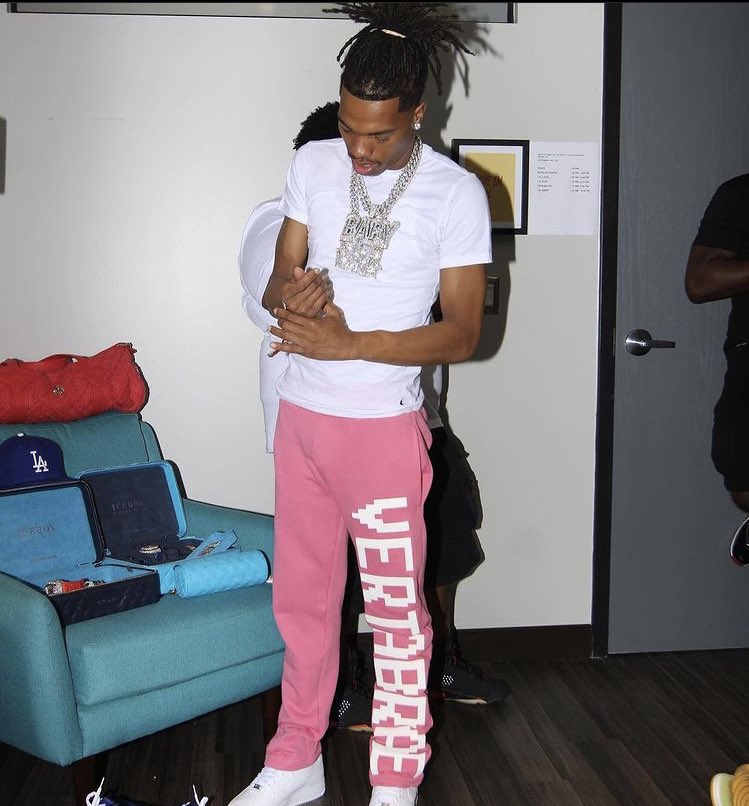GeM stands for Government e-Marketplace. It is an online platform started by the Government of India to help government departments buy goods and services directly from sellers. Traders, manufacturers, service providers, and startups can sell their products and services to government buyers through this platform.
GeM Porta is very helpful for small and medium businesses because it gives them a chance to supply their products to government offices, schools, colleges, hospitals, and ministries.
This article will help you understand how traders and manufacturers can get affordable GeM Registration. We will explain what GeM is, who can apply, the benefits of registration, documents required, the step-by-step process, and how to register at a low cost.
What is GeM (Government e-Marketplace)?
GeM is a digital portal where government departments can buy goods and services directly from registered sellers. It was launched in 2016 by the Ministry of Commerce and Industry.
Earlier, government buying was done through tenders. But now, many purchases are made through GeM. It brings transparency, reduces corruption, and supports small businesses by giving them equal opportunities to sell.
Who Can Register on GeM?
Any of the following can register as sellers on GeM:
- Manufacturers – People or companies that produce goods in India.
- Traders/Resellers – People or companies who sell products made by others.
- Service Providers – Companies offering services like cleaning, IT, security, logistics, etc.
- Startups and Entrepreneurs – Even new businesses can register.
- MSMEs – Registered Micro, Small, and Medium Enterprises.
Benefits of GeM Registration for Traders and Manufacturers
GeM offers several advantages that help small businesses grow:
- Access to Big Market – You can sell to government departments all over India.
- No Middlemen – You deal directly with buyers; no agent is involved.
- Transparent Process – Everything is online and fair.
- Fast Payment – Payment is done online directly into your bank account within 10 days.
- Low Marketing Cost – You don’t need to spend money on advertising. Buyers can find you on GeM.
- Opportunity to Join Tenders – You can participate in government bids and reverse auctions.
- Support for MSMEs and Startups – Special benefits are given to small businesses and Make in India products.
Documents Required for GeM Registration
To register as a seller, you will need the following documents:
- PAN Card of the business or proprietor.
- Aadhaar Card of the owner or authorized signatory.
- Business Type Proof:
- Proprietorship: Aadhaar and PAN
- Partnership: Partnership deed
- Company: CIN, MOA/AOA, Board resolution
- Proprietorship: Aadhaar and PAN
- GST Certificate (if applicable)
- Udyam Registration (optional but useful)
- Bank Account Details with a cancelled cheque.
- Email ID and Mobile Number linked with Aadhaar.
- Product Details like specifications, price, images, brand authorization (if required).
Step-by-Step GeM Registration Process
Let’s now look at how to register on GeM in simple steps:
- Visit the GeM Website: Go to the official GeM registration portal.
- Enter Details: Fill in basic information like name, email, phone number, and date of birth.
- OTP Verification: Enter the OTP received via SMS or email.
- GeM Confirmation: A GeM representative will call to confirm your OTP.
- Complete Registration: After verification, your registration is complete.
- Get GeM ID: Receive your seller ID and login credentials via email.
- Set Up Profile: Log in, set up your profile and list your products.
- Submit Caution Money: You’ll be notified to submit caution money.
- Select Product Listing: On the dashboard, click Product Listing to add new products or manage your existing ones.
- Choose Product Category: Pick the correct category for your product. This helps government buyers find your product easily.
- Start Selling: Your products are now visible to government buyers, and you can begin receiving orders.
Vendor Assessment: Is It Required for All?
No, vendor assessment is only required in certain cases:
- If you are a manufacturer selling under your brand.
- If you are selling high-value goods.
- If you want to get the “OEM” (Original Equipment Manufacturer) tag.
Common Mistakes to Avoid
- Wrong Category Selection – Choose the right product category to avoid rejection.
- Poor Product Descriptions – Always write clear, detailed descriptions.
- Missing Documents – Make sure all documents are clear and updated.
- Overpricing – Price your products competitively. Government buyers compare prices.
- Inactive Profile – Keep updating your profile and stay active to get more orders.
Tips for Success on GeM
- Upload good-quality product images.
- Give clear delivery timelines and service locations.
- Provide competitive prices.
- Respond quickly to bids and enquiries.
- Offer after-sales service if required.
- Keep your GST and PAN active.
How to Get Help
If you face issues, you can contact:
- GeM Helpdesk: Available on the website.
- Local District Industries Centre (DIC).
- NSIC (National Small Industries Corporation).
- Authorized consultants with the GeM partnership.
Suggested read- benefits of Gem registration
Conclusion
GeM Registration is a powerful tool for traders and manufacturers who want to expand their business by selling directly to the government. It is free on the official portal, and anyone with the right documents can register.
If you are confident with online work, you can do it yourself without paying anything. If not, many consultants provide affordable support, especially for document submission, product listing, and vendor assessment.
With proper registration, clear documents, and active participation, your business can grow with government orders. GeM is a great platform for small traders and manufacturers to reach a national customer base.
Start your registration today and take the first step toward success in government business.