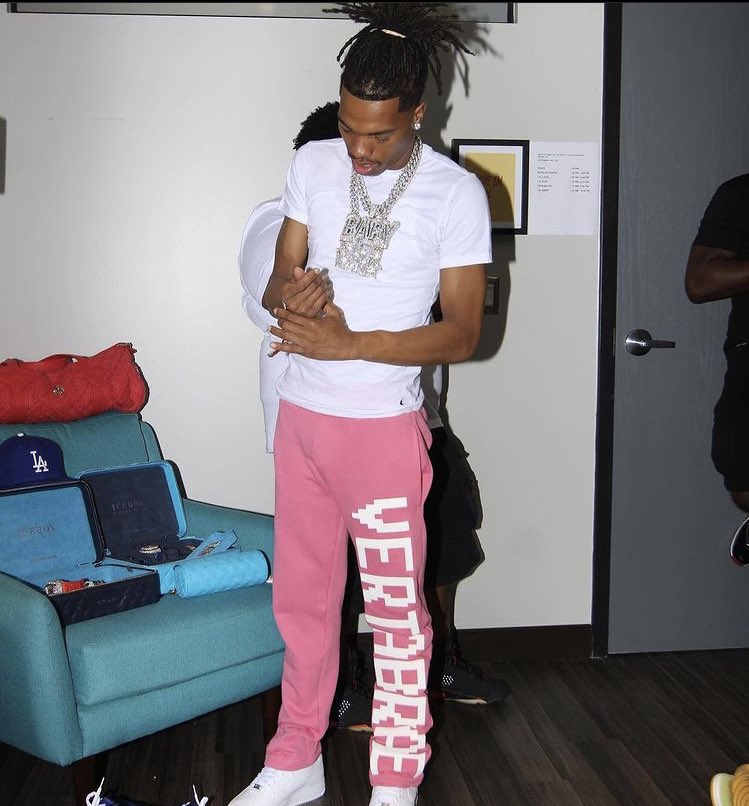Getting your Crypto.com Visa Card declined can be frustrating, especially when you rely on it for day-to-day purchases. This can happen for a variety of reasons, ranging from insufficient balance to security blocks or incorrect settings. The good news is that most Crypto.com card issues are easy to troubleshoot once you know where to look. In this article, we’ll walk you through the most common causes and effective fixes for a declined card.
Check for a Sufficient Fiat Balance
One of the most overlooked reasons for a card decline is having no fiat balance on the card itself. While your app may show you have a high crypto balance, the card works on fiat currency. You need to top up your Crypto.com Visa Card with fiat (USD, EUR, etc.) converted from your crypto assets through the app. Go to the Card section in your app, choose Top-Up, and select the crypto or fiat wallet to fund the card.
Verify International or Online Transaction Settings
Crypto.com offers the ability to toggle on or off international and online transactions for security reasons. If your card was declined at a foreign merchant or during an online purchase, it could be due to these settings being disabled. To check, open the Crypto.com App, tap on Card Settings, and ensure International Usage and Online Transactions are enabled.
In some situations, users may encounter their crypto.com card not working despite having enough balance and proper settings enabled. This could be caused by a temporary app glitch, location-based restrictions, or the card being locked due to inactivity. Unlocking your card or restarting the app can often resolve these temporary issues.
Confirm Merchant Acceptance of Prepaid Cards
Crypto.com issues prepaid Visa cards, and not all merchants accept them. Some businesses, such as rental car agencies, hotels, or certain online platforms, may restrict prepaid card use. If you find your card declined repeatedly at one place, try using it elsewhere or ask the merchant if they accept prepaid cards.
Ensure KYC Verification is Up to Date
Crypto.com follows strict Know Your Customer (KYC) guidelines. If your identity verification is incomplete or expired, you may experience limitations on your account, including declined transactions. Go to the Settings in the app and check your KYC status. If an update is needed, submit the required documents to restore full functionality.
Update or Reinstall the Crypto.com App
Sometimes, the issue may lie in outdated or corrupted app data. If you haven’t updated your Crypto.com app recently, head to your device’s app store and install the latest version. If issues persist, try uninstalling and reinstalling the app to clear cached data that might be interfering with card operations.
Contact Crypto.com Support
If none of the above solutions work, your last resort should be to contact Crypto.com customer service for further assistance. You can initiate a support chat within the app or visit the Help Center online. For urgent issues, using the crypto.com support number listed on their website may connect you with a representative more quickly. Be prepared with your user ID, card details (last four digits), and a description of the issue to speed up the process.
Conclusion
A declined Crypto.com card doesn’t always mean something serious is wrong. Most of the time, it’s a minor issue with your balance, settings, or app. By following these troubleshooting steps—checking your fiat balance, verifying settings, and updating your app—you can often fix the problem quickly. And if needed, customer support is always available to help you resolve more complex cases and get your card back in action.