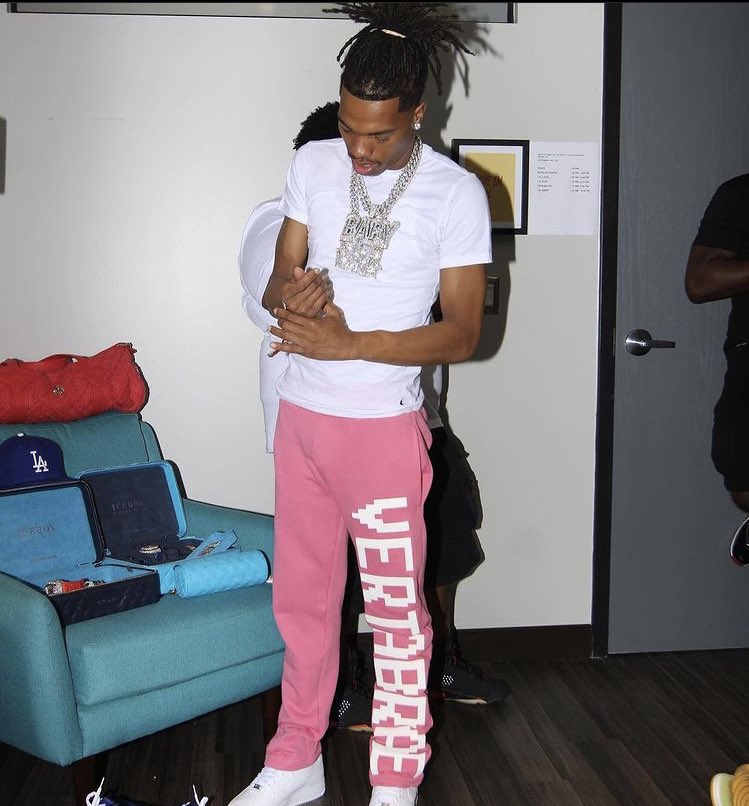In the rapidly evolving world of hybrid mobile app development, in-app navigation and state management are among the most critical and error-prone aspects of Ionic-based applications. Poorly managed routes or state transitions often lead to broken user flows, unexpected behaviors, and an overall degraded user experience.
When businesses face these technical hurdles, the smartest decision is to hire Ionic developers who are well-versed in Angular, Capacitor/Cordova, and Ionic’s component-based architecture. In this blog, we will explore the common navigation and state-related issues in Ionic apps and how skilled Ionic developers resolve them efficiently.
Understanding Navigation and State in Ionic Apps
Ionic applications are built on top of Angular, which offers powerful routing capabilities via the Angular Router. Additionally, Ionic uses a stack-based navigation model similar to native mobile applications, which makes managing navigation between pages or modals complex if not handled carefully.
State management in Ionic apps can involve:
- Form state: Tracking input values, validations, and user interactions.
- Authentication state: Managing user login status, tokens, and access permissions.
- Component communication: Sharing data between parent and child components.
- API-driven data states: Storing and updating data fetched from backend services.
- App-level global state: Managing centralized data like user preferences, cart items, or theme settings across the entire app.
Common In-App Navigation Issues
Common In-App Navigation Issues in Ionic Apps refer to problems that disrupt smooth user movement between screens and degrade the overall user experience. These issues include:
- Broken routes or dead links: Navigation paths that don’t lead to valid screens, resulting in errors or blank pages.
- Double navigation events: Multiple route changes triggered simultaneously, causing duplicate page loads.
- Lack of deep link support: Failure to open specific app screens via URLs or incorrect handling of route parameters.
- Back button inconsistencies: Unexpected behavior when using the hardware or software back button, especially on Android devices.
- Modal and overlay interference: Pop-ups, alerts, or modals that disrupt or block the app’s navigation stack, preventing users from returning to previous views correctly.
Example:
A retail app built with Ionic might allow users to browse categories, view product pages, and access their cart. If the router state isn’t properly managed, a user clicking “Back” might be sent to the homepage instead of the product category.
State Management Challenges in Ionic Applications
State Management Challenges in Ionic Applications arise when apps lack a structured approach to handling data flow and storage. These challenges include:
- State leaks between components: Data unintentionally shared or lost between components, leading to unpredictable behavior.
- Untracked data changes after navigation: Updates made in one screen don’t reflect correctly in others due to missing synchronization.
- App crashes due to undefined state variables: Improper initialization or loss of state causing runtime errors.
- Difficulty managing user authentication across sessions: Problems in retaining login status or access tokens after app restarts or navigation.
- Inconsistent state rehydration on app reloads: Failure to restore app data from persistent storage, resulting in lost user progress or preferences.
State mismanagement in an e-commerce app could, for instance, reset a user’s cart after a login or page refresh — damaging the conversion rate.
Why You Should Hire Ionic Developers for These Problems
Hiring Ionic developers is crucial for resolving navigation and state management issues effectively. Their expertise ensures robust, scalable hybrid app architecture. Key benefits include:
- Expertise in routing: They handle route guards, lazy loading, and dynamic parameters to ensure smooth navigation.
- Reactive state implementation: They use state libraries like NgRx or Akita for consistent and efficient state management.
- Cross-platform deep linking: They resolve deep-linking issues across iOS, Android, and web platforms.
- Proper use of Capacitor plugins: They manage plugins and app lifecycle events to maintain stable app behavior.
Key Solutions Offered by Ionic Developers
1. Fixing Route Definitions and Guards
Experienced Ionic developers analyze your routing modules, fix incorrect paths, and implement route guards to prevent unauthorized access.
2. Using Reactive State Libraries
They integrate solutions like NgRx to create a predictable state model using actions, reducers, and effects — allowing you to debug state transitions with precision.
3. Handling Modals and Overlays Properly
Modals, alerts, and popups can disrupt navigation stacks. Ionic developers implement lifecycle-aware modal patterns that prevent these disruptions.
4. Managing State Across Reloads
Using localStorage, Capacitor Storage, or Ionic Storage, developers persist key state elements (like login or cart state) even after the app is restarted.
5. Custom Back Button Logic
They tailor back button behavior (especially on Android) to avoid unintended app exits or circular navigation.
Case Study: Fixing Broken Navigation in a Hybrid Retail App
A client approached an agency to hire Ionic developers after users complained of being randomly logged out and redirected to the wrong page after checkout.
Issues Identified:
- Improper router redirects post-login
- Cart state not persisted after a refresh
- Back button returning users to an old session state
Fixes Implemented:
- Router logic refactored using canActivate guards
- App state refactored using a global store (NgRx)
- Local storage enabled for cart and session persistence
- Android-specific back button logic customized
Result: A 37% decrease in bounce rate and 22% increase in successful transactions within 3 weeks of deployment.
Conclusion
Navigation and state issues can silently ruin your hybrid app’s usability, leading to user frustration and churn. Trying to patch these problems with generic solutions often makes things worse.
The most effective approach is to hire Ionic developers who bring architectural insight and real-world troubleshooting expertise to your project. With their help, you can build robust, scalable Ionic apps that deliver a flawless experience — regardless of platform or user behavior.
FAQs
Q1: What qualifications should I look for when I hire Ionic developers?
Look for experience in Angular, Ionic CLI, Capacitor/Cordova, NgRx or Akita, and mobile-specific design patterns.
Q2: How long does it take to fix routing and state management issues?
It depends on app complexity. A medium-sized Ionic app may take 1–2 weeks to audit and fix major issues.
Q3: Can Ionic developers also help with performance optimization?
Yes. Most skilled Ionic developers are proficient in optimizing load times, bundling, and memory usage.
Q4: What tools do Ionic developers use to manage state?
Popular tools include NgRx, Akita, RxJS for observables, and Ionic Storage for persistence.
Q5: Is it cost-effective to hire Ionic developers on a contract basis?
Absolutely. Hiring on a contract or freelance basis is ideal for resolving one-time technical challenges quickly without long-term overhead.