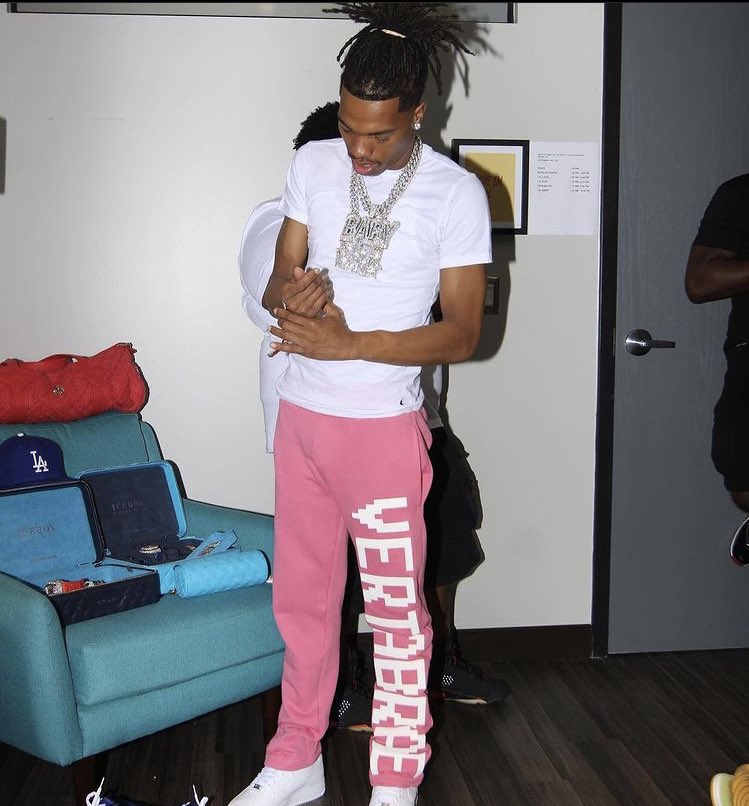Logo Maker: Your Gateway to a Strong Brand Identity
In today’s digital world, first impressions matter more than ever. A well-crafted logo is often the first point of contact between a brand and its potential customers. Whether you’re a startup or a seasoned business looking to rebrand, having a distinctive logo is crucial for building a memorable brand identity. For many, the solution lies in a simple yet powerful tool—a logo maker. These digital platforms offer an accessible and affordable way to create professional-looking logos without the need for graphic design expertise.
What Is a Logo Maker?
A logo maker is an online tool or software application that enables users to design their own logos using a variety of templates, icons, fonts, and customization options. Unlike hiring a professional designer, which can be expensive and time-consuming, a logo maker simplifies the process. It guides users through a step-by-step approach, often using artificial intelligence or design algorithms to generate options based on user preferences.
Logo makers are especially beneficial for small businesses, freelancers, bloggers, and entrepreneurs who need a professional-looking brand identity on a budget. They allow you to experiment with different designs, colors, and styles until you find one that truly reflects your brand’s personality.
Why Logos Matter in Branding
Before diving deeper into the benefits of using a logo maker, it’s important to understand why logos are such an integral part of branding. A logo serves as the visual cornerstone of your business. It communicates your brand’s values, mission, and industry in a single image. A good logo builds trust, makes you stand out in a crowded marketplace, and fosters brand loyalty.
Logos are used everywhere—on websites, social media, product packaging, business cards, and even on signage. A well-designed logo enhances recognition and helps consumers associate it with a specific emotion or promise. Think of iconic logos like the swoosh of Nike or the golden arches of McDonald’s—they’re not just images; they represent entire brand experiences.
How a Logo Maker Simplifies the Design Process
The beauty of a logo maker lies in its simplicity. You don’t need to be a skilled designer to use one. Most logo makers start by asking a few questions about your business—such as its name, industry, and preferred style. Based on this input, the platform generates a variety of logo templates that you can further personalize.
You can adjust elements like color schemes, typography, iconography, and layout. Most tools offer drag-and-drop functionality, making it easy to test different looks. Once you’re satisfied with your design, you can download it in various formats—PNG, SVG, or vector files—suitable for both print and digital use.
Another major advantage is the speed. What could take days or weeks with a designer can often be achieved in under an hour with a logo maker. Some platforms even include branding kits with business card templates, social media banners, and more, helping you maintain visual consistency across channels.
Features to Look for in a Good Logo Maker
Not all logo makers are created equal. A high-quality logo maker should offer an extensive library of design elements, intuitive customization tools, and the ability to download high-resolution files. It should also provide flexibility, allowing you to make revisions even after downloading the logo.
Some advanced logo makers also incorporate artificial intelligence that learns from your preferences and offers smarter suggestions. Others might include industry-specific icons and templates, which can help tailor your design to your niche.
It’s also beneficial if the platform allows for full commercial usage of the logo. Some free tools may have licensing restrictions, so always ensure you have the rights to use your logo across various platforms and marketing materials.
The Evolution of DIY Design Tools
The concept of do-it-yourself design has evolved significantly over the past decade. Initially, most DIY tools were basic and lacked creative flexibility. But today’s logo makers use sophisticated algorithms, beautiful templates, and real-time previews to ensure your design looks polished and professional.
This evolution has democratized branding. Entrepreneurs no longer have to wait or save up to invest in a high-quality logo. With the right logo maker, even those with zero design experience can create logos that rival those made by professionals. This has leveled the playing field, especially for small businesses that need to compete with larger brands.
When Should You Use a Logo Maker?
Logo makers are an excellent option for many situations, particularly when budget, time, or accessibility to a designer is limited. If you’re launching a new business, testing a product idea, or rebranding a side hustle, a logo maker provides a quick and effective solution.
However, for large-scale rebrands or when your business is well-established, hiring a professional designer may still be the best route. Designers can provide brand strategy insights, tailor your visual identity, and ensure your logo works seamlessly across all applications.
Yet, even in such cases, a logo maker can serve as a valuable brainstorming tool. It allows you to visualize ideas and present rough drafts to stakeholders or designers before committing to a final direction.
Common Mistakes to Avoid
While logo makers are easy to use, there are some pitfalls to be aware of. Overcomplicating the design with too many elements can dilute your message. Simplicity often results in stronger, more recognizable logos.
Another common mistake is ignoring scalability. Your logo should look just as good on a business card as it does on a billboard. Make sure the tool you’re using allows you to download vector or high-resolution formats to avoid pixelation.
Lastly, avoid generic designs that don’t convey anything unique about your brand. While templates are helpful, customization is key to standing out. Take the time to tweak fonts, icons, and colors to ensure your logo is distinct and memorable.
How to Make Your Logo Stand Out
To ensure your logo doesn’t get lost in the sea of similar designs, focus on originality and brand alignment. Choose colors that evoke the right emotions for your audience. Use fonts that reflect your brand’s tone—whether it’s modern, elegant, playful, or serious.
Incorporate symbols or abstract elements that resonate with your business values. For example, a tech company might use sharp lines and cool tones, while a wellness brand might opt for soft curves and calming colors. The key is consistency. Your logo should seamlessly align with your website, social media, and marketing materials.
Conclusion
Logo makers have revolutionized the way we approach brand identity. These intuitive tools put the power of design into the hands of everyday users, making it easier than ever to build a strong visual brand. Whether you’re just starting out or looking for a quick and budget-friendly rebrand, a logo maker can provide the foundation you need to present your business professionally.
The right logo tells your story, sets the tone, and leaves a lasting impression. With a good logo maker, you’re not just creating an image—you’re building the face of your brand. earthly blogging is easy for blogging.
FAQs About Logo Makers
Q1: Are logo makers free to use?
Some logo makers offer free usage with limited features or watermark downloads. Premium versions typically provide high-resolution files and full commercial rights.
Q2: Can I trademark a logo created with a logo maker?
Yes, but it’s important to check the licensing terms. Make sure your chosen logo design is unique and not identical to other templates used by others.
Q3: Do logo makers offer customization options?
Yes, most logo makers allow you to customize colors, fonts, icons, and layouts to suit your brand’s personality.
Q4: What file formats do logo makers provide?
Depending on the platform, you can download your logo in PNG, JPG, SVG, and even PDF formats. Vector files are ideal for printing.
Q5: Can I edit my logo after downloading it?
Some platforms offer ongoing access to your design for editing, while others may require an upgrade. Always check before downloading.
Q6: How long does it take to create a logo with a logo maker?
With a user-friendly tool, you can create a logo in as little as 15 to 30 minutes, depending on your design preferences.
Q7: Are logo makers suitable for large businesses?
While they are more commonly used by small to medium businesses, large companies can use them for internal projects or to test concepts before investing in custom design.
Q8: Will my logo be unique?
While templates are used by many, the ability to customize means you can still create a distinctive logo. Avoid using generic designs without personalization.
Q9: Do I get full ownership of the logo I create?
Ownership depends on the tool’s terms and conditions. Most paid platforms offer full commercial rights, but always confirm this before use.
Q10: Can I use a logo maker on mobile devices?
Yes, many logo makers offer mobile-friendly versions or apps for designing on the go.