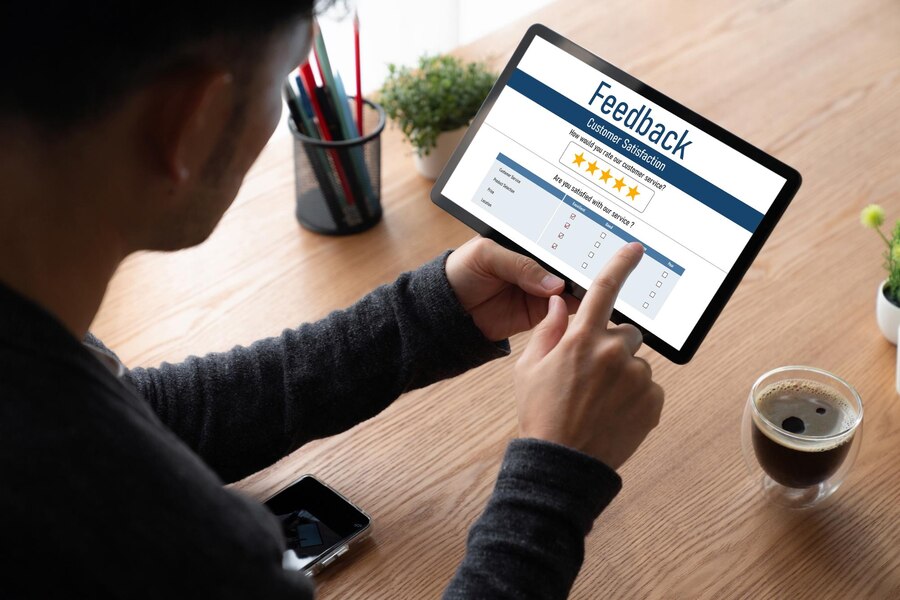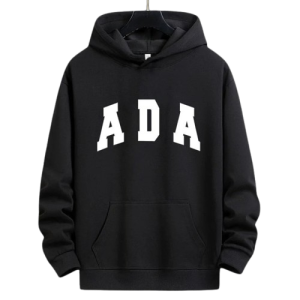Introduction
Tired of sluggish browsers eating up your RAM? Sick of ads, trackers, and no built-in VPN? Meet Opera Browser—the speedy, feature-loaded alternative that might just become your new favorite.
While everyone’s busy with Chrome or Firefox, Opera quietly packs game-changing tools like a free VPN, ad blocker, battery saver, and more—all built-in.
Intrigued? Let’s dive into why Opera Browser is the underrated champion of web browsing.
Why Opera Browser Stands Out in 2024
Most browsers do one thing well—Opera does everything well.
✅ Free VPN (no sketchy extensions needed)
✅ Built-in ad blocker (faster loading, no distractions)
✅ Workspaces (group tabs like apps for better focus)
✅ Battery saver mode (up to 35% longer browsing on laptops)
It’s like Chrome’s smarter, faster cousin—without Google’s data-hungry habits.
Blazing-Fast Performance & Efficiency
Opera runs on Chromium (same engine as Chrome) but without the bloat.
- Turbo Mode: Compresses data for faster loading on slow networks.
- Lightweight RAM usage: Chrome tabs eat memory; Opera keeps it lean.
- Instant page loads: Even media-heavy sites run smoothly.
Result? No more “This page is unresponsive” errors.
Built-in Free VPN: Browse Privately & Securely
Most VPNs cost money—Opera’s is free and integrated.
🌍 Choose virtual locations (Europe, Asia, Americas)
🔒 Encrypts your traffic (no ISP snooping)
🚫 No logs, no subscriptions (unlike paid VPNs)
Perfect for travel, public Wi-Fi, or just avoiding geo-blocks.
Ad Blocker & Tracker Protection for Smoother Browsing
Ads slow pages down. Opera blocks them by default.
- Faster browsing (no waiting for ad-heavy sites)
- Blocks crypto miners & fingerprinting
- Optional “Block Trackers” mode for extra privacy
Say goodbye to YouTube ads, pop-ups, and creepy tracking.
Workspaces: Organize Tabs Like a Pro
If you’ve got 50+ tabs open, Workspaces are a lifesaver.
📌 Group tabs by project (Work, Social, Research)
🚀 Switch between workspaces instantly
🗂️ No more tab chaos
It’s like having multiple desktops inside your browser.
Battery Saver Mode: Perfect for Laptops
Chrome drains batteries. Opera extends them.
🔋 Reduces background activity
⏳ Up to 35% longer browsing on a single charge
💡 Auto-enables when unplugged
Ideal for coffee shop work sessions or travel.
Customization & Themes: Make It Your Own
Want a dark mode browser? Or a neon pink one? Opera lets you:
🎨 Install themes (from the built-in store)
🖱️ Customize shortcuts & sidebar
📌 Pin favorite sites for quick access
Your browser, your rules.
How to Download Opera Browser (Free & Easy)
- Go to Opera’s official site
- Click “Download Now” (Windows, Mac, Linux, Mobile)
- Install in under a minute—no bloatware
That’s it! Your faster, smarter browser awaits.
Opera vs. Chrome vs. Firefox: Quick Comparison
| Feature | Opera Browser | Google Chrome | Mozilla Firefox |
|---|---|---|---|
| Free VPN | ✅ Yes | ❌ No | ❌ No |
| Ad Blocker | ✅ Built-in | ❌ Extensions | ❌ Extensions |
| RAM Usage | ⚡ Light | 🐢 Heavy | 🟡 Medium |
| Battery Life | 🔋 Optimized | ❌ Drains fast | 🟡 Moderate |
Verdict? Opera wins on features, speed, and efficiency.
Conclusion
If you’re still using Chrome or Firefox by default, you’re missing out. Opera Browser delivers:
✔ A free, no-logs VPN
✔ Built-in ad & tracker blocking
✔ Workspaces for tab organization
✔ Battery-saving mode
✔ Faster, smoother performance
Ready to upgrade your browsing? Download Opera for free today—you won’t look back.
FAQs
1. Is Opera Browser really free?
100% free—no hidden fees, no premium upsells.
2. Does Opera’s VPN keep logs?
No. It’s a no-log VPN—your data stays private.
3. Can I use Chrome extensions in Opera?
Yes! Opera supports most Chrome extensions (just install from the Chrome Web Store).
4. Is Opera safer than Chrome?
In many ways, yes. Built-in ad blocking, tracker protection, and free VPN give it an edge.
5. Does Opera sync bookmarks across devices?
Absolutely. Sign in with your Opera account to sync bookmarks, tabs, and settings.