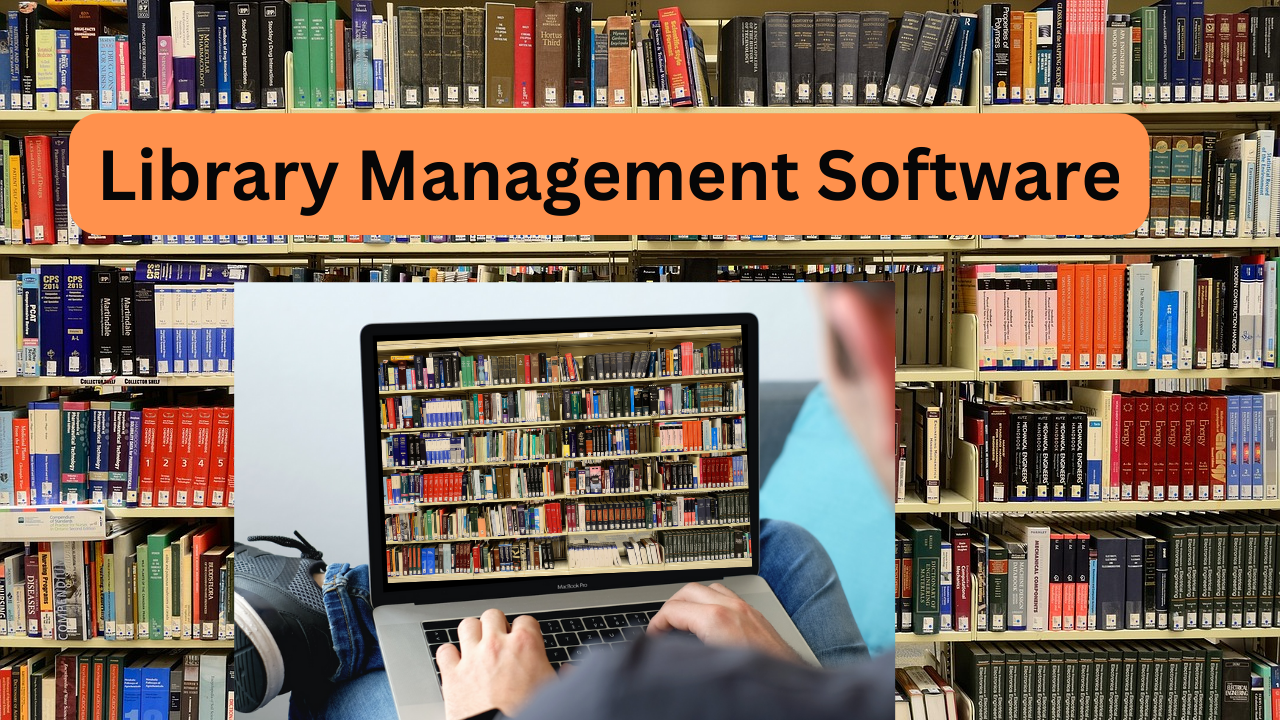
In today’s digital age, libraries are no longer just places to borrow books. They are dynamic hubs of information, resources, and community engagement. To manage these diverse needs efficiently, libraries rely heavily on library management software. Whether you run a small community library or a large institutional library, choosing the right software is crucial for smooth operations, enhanced user experience, and better resource management. In this article, we’ll explore some of the best library software options available for both small and large libraries.
Why Library Software Is Essential
Library software helps automate and streamline many tasks such as cataloging books, managing user accounts, tracking borrowing and returns, and even handling digital resources. This kind of software can significantly reduce manual work, minimize errors, and free up librarians to focus on more meaningful interactions with users.
However, the needs of small libraries differ from those of large libraries. Small libraries may need simple, affordable software with essential features, while large libraries often require robust systems that can handle vast collections and complex workflows.
Key Features to Look For
Before diving into specific library barcode software options, it’s important to know what features to prioritize:
- Catalog Management: Ability to organize and update book and resource information.
- User Management: Easy registration and tracking of borrowers.
- Circulation Control: Efficient handling of checkouts, returns, and overdue items.
- Search Functionality: Powerful search options for users to find resources quickly.
- Reporting and Analytics: Tools to generate reports on usage, inventory, and fines.
- Integration: Compatibility with RFID, barcode scanners, or digital collections.
- Ease of Use: Intuitive interface for both staff and patrons.
- Cost: Affordability, especially for smaller libraries with limited budgets.
Best Library Software for Small Libraries
Small libraries often operate with limited budgets and staff, so the software should be simple, cost-effective, and easy to use.
1. Koha
Koha is a popular open-source Integrated Library System (ILS) used worldwide. It is free to use and offers comprehensive features suitable for small to medium libraries.
- Pros: No licensing fees, customizable, cloud-based or self-hosted, strong community support.
- Cons: Setup and customization can require some technical knowledge.
2. LibraryThing for Libraries
LibraryThing offers an easy-to-use cataloging tool with social features that help small libraries engage their communities.
- Pros: Affordable, user-friendly, integrates well with other systems.
- Cons: Limited advanced features compared to full ILS systems.
3. Book Collector
Ideal for very small libraries, such as school or personal collections, Book Collector focuses on cataloging with an easy interface.
- Pros: Simple to use, good for small collections.
- Cons: Lacks advanced circulation and reporting features.
Best Library Software for Large Libraries
Large libraries have more complex needs including multi-branch management, integration with digital resources, and detailed reporting.
1. Ex Libris Alma
Alma is a cloud-based library services platform used by many large academic and research libraries.
- Pros: Scalable, integrates print and digital resources, advanced analytics, multi-branch support.
- Cons: Expensive, requires training to use effectively.
2. SirsiDynix Symphony
A powerful ILS designed for large libraries with complex workflows.
- Pros: Comprehensive circulation, cataloging, and reporting features; customizable; strong vendor support.
- Cons: Costly and can be complex to implement.
3. Innovative Interfaces Sierra
Sierra offers robust functionality for academic and public libraries, supporting both physical and electronic resources.
- Pros: High scalability, strong reporting tools, supports RFID and mobile apps.
- Cons: High implementation and maintenance costs.
Cloud-Based vs. On-Premises Software
Another important consideration is whether to choose cloud-based software or on-premises installations.
- Cloud-Based: Hosted by the vendor, accessible from anywhere, reduces need for local IT infrastructure, often subscription-based.
- On-Premises: Installed on library’s own servers, greater control over data, usually a one-time purchase but requires IT support.
Small libraries often prefer cloud-based solutions for lower upfront costs, while large libraries might opt for on-premises to maintain control and customization.
Conclusion
Selecting the best library software depends largely on the size of your library and specific needs. Small libraries benefit from affordable, easy-to-use tools like Koha or LibraryThing, while large libraries require comprehensive systems such as Ex Libris Alma or SirsiDynix Symphony to handle their vast collections and complex operations.
Ultimately, the right software should simplify library management, improve user experience, and support your library’s mission. Investing time in researching and testing options can lead to a solution that meets your library’s current needs and grows with it in the future.







