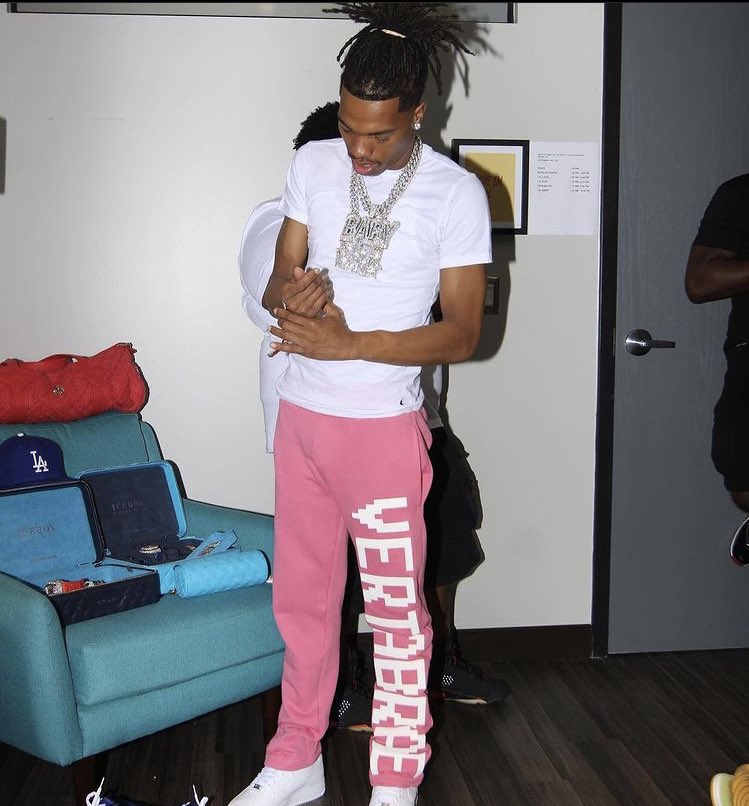When it comes to building a custom app, the design plays a crucial role in determining its success. UX (User Experience) and UI (User Interface) are two core elements that can make or break an app’s usability, engagement, and overall appeal. Both UX and UI contribute to how users interact with an app and influence their satisfaction levels. By prioritizing both, businesses can ensure their apps not only meet user expectations but also stand out in a crowded digital landscape.
What is UX/UI Design in Custom App Development?
UX design focuses on the overall experience a user has when interacting with an app. It covers aspects like ease of navigation, response times, and how intuitive the app feels. UI design, on the other hand, deals with the app’s visual aspects—everything from buttons to typography, colors, and layout.
Together, UX and UI form the backbone of any successful custom app. They determine how well an app serves its purpose, whether it’s intuitive to use, and how it feels to the user. If either of these elements is overlooked or poorly executed, the app is bound to lose users.
The Importance of UX/UI Design in Custom App Development
UX/UI design plays a crucial role in the success of a custom app development company. It’s not just about making an app look aesthetically pleasing but also ensuring it’s user-friendly, efficient, and intuitive. Here’s why UX/UI design is so important in custom app development:
- First Impressions Matter
In the highly competitive world of apps, users often judge an app within the first few seconds of using it. If the user experience is confusing or the interface is cluttered, they will quickly abandon it. A well-designed app, however, invites users to engage and continue using it.
A smooth, visually appealing app creates trust and signals professionalism. Good design can transform a basic app into something users want to return to. When users can easily navigate through an app, find what they need, and enjoy the process, they’re more likely to become repeat customers or loyal users.
- User Retention
Attracting users to download an app is just the first step. Retaining them is the real challenge. Poor UX can result in high abandonment rates. If an app is slow, unintuitive, or full of bugs, users will give up on it fast.
On the other hand, an app that provides a pleasant experience keeps users engaged. An intuitive design allows users to accomplish their tasks quickly without frustration. This leads to higher retention rates, which is crucial for the app’s success in the long run.
- Increasing Conversions
Whether the goal is to sell a product, sign up a new user, or get someone to take an action, UX/UI design impacts conversion rates. For example, if a checkout process is clunky, users may abandon their purchase before completing it. An app that guides users through a smooth and logical process encourages them to complete their actions.
In custom app development, the design must be optimized to reduce friction at every stage of the user journey. Buttons should be easy to click, the layout should guide users naturally, and key actions should be accessible without confusion. The easier it is for users to take action, the more likely they are to convert.
- Building Brand Identity
A custom app is an extension of a brand. Every visual element, from the logo to the colors and typography, should align with the company’s brand identity. Consistency in design builds recognition and strengthens the brand’s presence in the market.
UI design plays a significant role in this. When users interact with the app, they should feel like they are engaging with a brand they know and trust. A visually appealing, cohesive design strengthens the connection between the app and the company, enhancing the user’s experience and loyalty.
- Improved Usability
Good UX design reduces cognitive load. It ensures that users don’t have to think too much about how to use the app. Instead, the app should be intuitive, guiding users through their tasks naturally. Whether users are searching for a product or completing a form, a well-designed interface makes every step simple and efficient.
A well-structured app also ensures accessibility. Buttons should be easy to click, text should be legible, and important actions should be easy to find. For custom apps, accessibility is not just about functionality but about making users feel comfortable and confident while using the app.
Key Elements of Effective UX/UI Design
Effective UX/UI design plays a critical role in the success of any digital product. It ensures that users not only have a seamless experience but also enjoy using the product. UI/UX developers play a crucial role in bringing this vision to life, as they bridge the gap between design and functionality. Here are the key elements of effective UX/UI design:
- User Research and Testing
To create a successful custom app, it’s essential to begin with research. By learning about the target audience, such as their preferences, behaviors, and challenges, developers and designers can create a more relevant app experience. Regular user testing throughout the design process allows developers to identify issues early and make adjustments before the app is launched.
- Simplicity in Design
The UX/UI design principle emphasizes that often, less is more. By overwhelming the user with information or cluttering the screen with buttons, end users are confused. A more simplistic design with straightforward commands and a streamlined navigation system allows users quick access to what they are looking for.
A clean layout using space efficiently creates a sense of roominess, allowing the smooth use of an app. Each object should thus serve a purpose, keeping user distraction at a minimum.
- Responsiveness Across Devices
As per the demands of the digital world, apps access today equip many devices, such as smartphones, tablets, and desktops. Custom apps are to be designed to take the screens of these devices almost seamlessly. A responsive layout makes sure that one experience is maintained across all these devices.
- Visual Hierarchy
A well-organized design streamlines user navigation in the app. Visual hierarchy, in essence, draws attention to elements that are comparatively more important. A well-thought-out application of colors, sizes, and placements will trigger the focus of the eyes of users on what is most important.
For instance, active buttons should be the most pronounced amongst the other elements of design, while any secondary information could be presented in a smaller font, either slightly faded or displayed in lesser prominence. Thus, it becomes much easier for users to go through the decision-making process, positively affecting the already-good user experience.
- Consistency in Design
This is what defines usability: consistency. A cohesive experience is formed from button styles on the desktop, from font choices to consistent design. Users expect one thing and receive the other when they navigate through the app. Familiarity is the biggest factor: the more familiar patterns, the more comfortable and confident users become navigating the app.
- Performance and Speed
Poor design wins over usability by making the appearance of an app important. However, performance should not be less important than user experience and interface design. For what is the use of an application that is beautiful in design but works so slowly and is full of bugs? Be it a longer loading time or delayed activity, these are performance issues that irritate users and may eventually cause high abandonment rates.
Such good UX/UI design perfectly befits an app to not only look good externally, but also run smoothly on it. Testing and fine-tuning performance can keep apps running smoothly while developing them. Users remain happy with it.
Challenges in UX/UI Design for Custom Apps
Designing a custom app presents unique challenges in UX/UI, as the design must be tailored to meet specific user needs, business goals, and technical constraints. Here are some key challenges in UX/UI design for custom apps:
- Balancing Aesthetics with Functionality
In UX/UI design, the greatest challenge is to achieve a proper balance between purely aesthetic ideas and practical needs. While it is possible to create a breathtaking application with every feature imaginable, it is important to remind the design teams that the application is first and foremost to serve its user.
In such cases, a design may appear beautiful but be virtually impossible to use, whereas a design that is too boring will never actively stimulate any interest from its users. Finding a blend in which both sides are taken into consideration will ensure that the application is both attractive and functional.
- Meeting User Expectations
Users always have high expectations when it comes to an application’s performance and design. They would want speed, intelligence, and aesthetics in an app. If these elements are not met, the result is likely frustration, which in turn leads to users becoming less and less responsive-with less possibility of involving them in re-examining one’s designs.
Custom developers of applications should keep on matching the design of their applications to the user by getting feedback on particular aspects of innate design/build/funcitonality by improving that condition over the long-term progress that the app actually goes through.
Conclusion
UX/UI design in custom app development is crucial. It will determine how satisfied users are, how well apps engage their user base, and, ultimately, how well apps retain users. By designing applications that are easy to navigate, aesthetically pleasing, and high-performing, developers can set their apps apart. Proper UX/UI design will ensure that the application stands apart in a sea of competition, as users will abandon apps after one use with poor designs, or they will keep coming back with a great user experience.
Users have options, and a custom app that is easy to use and has an attractive interface will stand apart and thrive. Investing in high-quality UX/UI design is, therefore, an investment in the future of the app.