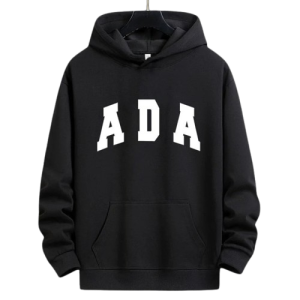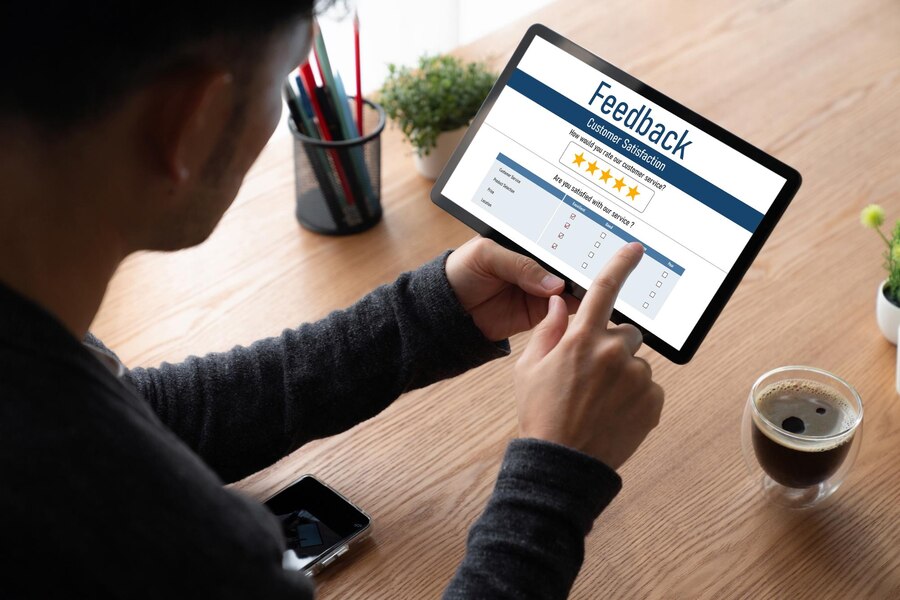In today’s digital age, search engine optimization (SEO) has become a pivotal element in the success of any online business. As the online marketplace grows, businesses in Birmingham—whether small startups or established enterprises—must ensure their websites are optimized to attract relevant traffic and stand out in search engine rankings. One of the most valuable tools in this pursuit is Google Analytics.
Google Analytics is a free web analytics tool that provides businesses with essential insights into their website traffic and user behavior. By understanding these analytics, businesses can make data-driven decisions that improve their SEO efforts. If you are a business based in Birmingham and are looking to optimize your SEO strategy, leveraging Google Analytics can be a game-changer. If you are looking to work with the best SEO marketing agency in Birmingham, understanding how to use Google Analytics will make you a more informed client, ensuring your strategy is data-driven and results-oriented.
In this article, we’ll explore how to effectively use Google Analytics to enhance your Birmingham-based SEO strategy, focusing on key features, metrics, and strategies that will drive meaningful results.
1. Setting Up Google Analytics for Your Birmingham Website
Before diving into the specifics of how to leverage Google Analytics for SEO, it’s crucial to ensure that the tool is correctly set up on your website. Setting up Google Analytics is straightforward, but you must follow these steps:
- Create a Google Analytics account: If you haven’t already, head over to the Google Analytics website and sign up for an account. You will need a Google account to access Google Analytics.
- Add a tracking code to your website: Once your account is set up, Google Analytics will provide a unique tracking ID. This code needs to be placed on every page of your website to track visitors and gather data. If you’re using a content management system (CMS) like WordPress, many plugins (e.g., Google Site Kit) can simplify the process.
- Link Google Search Console: For more in-depth data on how your website appears in search results, link your Google Analytics account with Google Search Console. This will allow you to access additional SEO-related insights, such as keyword rankings, click-through rates, and more.
Once the setup is complete, Google Analytics will start gathering data, but it may take 24-48 hours for meaningful insights to start appearing.
2. Understanding Key Metrics for SEO
Google Analytics offers a wide range of metrics that can guide your SEO strategy. Below are the key metrics you should focus on:
- Sessions and Users: The “Sessions” metric shows how many times users visited your website, while “Users” represents the total number of unique visitors. Tracking these metrics is essential for understanding how much traffic your website is receiving, which is the first step toward improving SEO.
- Bounce Rate: Bounce rate measures the percentage of visitors who leave your website after viewing only one page. A high bounce rate could indicate that visitors aren’t finding what they’re looking for, which could be a sign of poor content or a lack of relevance to search queries. Lowering bounce rates often correlates with better user experience and SEO performance.
- Average Session Duration and Pages per Session: These metrics provide insight into how engaged your visitors are. A higher session duration and more pages per session suggest that users are finding your content useful and engaging. This can positively influence your SEO rankings as search engines favor websites with higher engagement metrics.
- Acquisition Channels: The “Acquisition” section in Google Analytics shows where your traffic is coming from. Whether it’s organic search, direct traffic, referrals, or social media, understanding your traffic sources is vital for refining your SEO strategy. Specifically, you’ll want to monitor organic search traffic closely, as it’s the key focus of your SEO efforts.
- Landing Pages: The landing page report reveals which pages of your website attract the most traffic. By analyzing which pages are performing well in terms of traffic and engagement, you can prioritize optimizing other pages for SEO or improving the content and structure of the most successful ones.
3. Tracking Organic Search Traffic in Google Analytics
Organic search traffic is one of the most important metrics for any SEO strategy. To track organic traffic, follow these steps:
- Navigate to the Acquisition section: Go to the “Acquisition” section in Google Analytics, and click on “All Traffic” followed by “Channels.” Here, you’ll see a breakdown of how users are arriving at your website.
- Filter for Organic Search: In the Channels report, you will see different sources like Direct, Referral, Social, and Organic Search. Click on “Organic Search” to filter the data and see details related to users who found your website through search engines like Google.
- Analyze Landing Pages for Organic Search: Under the “Landing Pages” report, you can identify which pages are driving organic traffic to your site. This is an excellent way to pinpoint high-performing content and optimize it further for SEO.
- Monitor Keyword Performance: While Google Analytics doesn’t show specific keywords due to privacy restrictions (such as with the “(not provided)” term), you can connect Google Search Console to your Google Analytics account. This integration allows you to view important keyword metrics like impressions, clicks, click-through rate (CTR), and average position, all of which are valuable for tracking SEO performance.
4. Identifying and Optimizing Top-Performing Pages
As a Birmingham-based business, local SEO is essential, and Google Analytics can help you identify the pages that are most successful in attracting traffic from local users. To do this, focus on the following:
- Review Landing Pages by Traffic Source: Identify which pages are attracting the most organic traffic. Focus on optimizing these pages further by improving on-page SEO elements such as meta titles, descriptions, header tags, and keyword usage.
- Identify Geographic Data: Google Analytics can provide you with location-based data. This will help you identify whether users from Birmingham (or other specific locations) are engaging with your website. To access this, navigate to “Audience” > “Geo” > “Location,” where you can see a breakdown of traffic by city. By focusing on local users, you can refine your SEO strategy to target Birmingham-specific keywords, local trends, and even engage in location-based content marketing.
- Bounce Rate and Engagement Metrics: For each of the top-performing landing pages, assess the bounce rate and average session duration. If certain pages have a high bounce rate, it might indicate that users aren’t finding what they expect. Optimize these pages with improved content, calls-to-action, or better navigation to decrease bounce rates.
5. Enhancing Your SEO Strategy with Custom Dashboards
One of the best features of Google Analytics is the ability to create custom dashboards. These dashboards can aggregate the most important SEO metrics in one place, making it easier to monitor your SEO performance at a glance.
- Create a Custom Dashboard: By navigating to the “Customization” tab, you can create a new dashboard. You can choose widgets that display SEO-related data such as organic traffic, landing page performance, bounce rate, and more. This consolidated view will help you monitor trends, identify areas for improvement, and make quick adjustments to your strategy.
- Track SEO KPIs: Some key performance indicators (KPIs) that you might want to include in your custom SEO dashboard include organic traffic growth, bounce rate, average session duration, goal completions, and conversion rates. This will give you a comprehensive view of how your website is performing from an SEO perspective.
6. Using Google Analytics to Improve Local SEO for Birmingham Businesses
For businesses in Birmingham, local SEO is a critical part of the digital marketing mix. Google Analytics can help you track and optimize your local SEO efforts by providing valuable insights such as:
- Local Traffic Reports: Use the geographic data mentioned earlier to monitor the performance of your website in specific regions, such as Birmingham and surrounding areas. If you’re noticing a higher number of visitors from Birmingham, you can refine your content and local keyword strategy to cater specifically to your local audience.
- Optimize for Local Keywords: By analyzing the search queries that bring traffic to your website (via Google Search Console integration), you can identify local keywords that are relevant to your business. For example, if you own a restaurant in Birmingham, you may want to optimize for phrases like “best restaurants in Birmingham” or “Birmingham food delivery.”
- Google My Business Integration: Linking your Google My Business (GMB) profile with Google Analytics can offer valuable data on how people are finding your business locally. This data can help you better understand your local audience and improve your SEO efforts in specific areas of Birmingham.
7. Continuous Monitoring and Adjustments
SEO is not a one-time task but an ongoing process. Regularly monitoring your Google Analytics data is essential for ensuring that your SEO strategy is on the right track. Key actions to take include:
- Monitor Traffic Trends: Keep an eye on how traffic from organic search evolves over time. Significant fluctuations could indicate changes in search algorithms, seasonal trends, or content relevance. Regularly analyze these trends to stay ahead.
- Track Changes After SEO Improvements: If you make changes to your website (e.g., on-page SEO optimizations, improved content), monitor the impact of these changes on your key metrics, including organic traffic and engagement. This will help you understand what’s working and where further adjustments are needed.
- Adjust for Seasonality: Birmingham-based businesses may experience seasonal variations in traffic. Use Google Analytics to track trends over time and adjust your content, offers, and campaigns to match the changing needs of your audience.
Conclusion
Leveraging Google Analytics effectively can significantly enhance your Birmingham SEO strategy. By setting up the tool correctly, understanding key metrics, and continually refining your approach based on data, you can make informed decisions that boost your search engine rankings and attract more local customers.
Remember, SEO is an ongoing journey, and Google Analytics provides the insights you need to adjust, optimize, and continuously improve your strategy. By staying on top of your data and regularly fine-tuning your website’s performance, you can ensure that your Birmingham business stands out in the digital landscape.